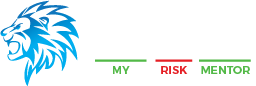My Risk Mentor gives you the option to import trades from CSV files, the only thing you have to do is to create a new account for CSV format from “New Account” option and then import a .CSV file with this structure:
Ticket– Ticket number to identify your trade in the sequence
Open Time – Time when the trade was opened (YYYY.MM.DD HH:MM:SS)
Type – Type of trade (BUY – SELL)
Size – Number of lots to trade (0.01, 0.3, 1.3, etc..)
Item – instrument to trade (EURUSD, USDJPY, etc…)
Open Price – Instrument price when the trade was opened
S / L – Stop loss price
T / P – Take profit price
Close Time -Time when the trade was closed (YYYY.MM.DD HH:MM:SS)
Close Price – Instrument price when the trade was closed
Commission – Commission charged by the broker to the trade
Taxes – Taxes charged by the broker to the trade
Swap – Interest won or lost in the operation
Profit – Result of the trade in money
State – Status of the trade (It should be CLOSED)
Comment – Remark about the trade that we want to keep in our records
Please, take in account that if you have to include all the columns and if you don’t have some information you have to enter 0.00 on the empty field.
And to make the job even easier, an CSV template to import trades with CSV format to My Risk Mentor you can use to start adding your own trades, don’t forget to export the file as .CSV when you finish entering the trades!
If you have any problem with this procedure send us an e-mail to support@myriskmentor.com and we will be glad to help.